


In CS2, just like in any competitive game, you can change your crosshair (the little shape in the middle of the screen that helps you aim).
Among the things you can change are the color, size, thickness, and movement. This guide will show you the top 29 crosshair codes that some of the best CS2 players use.
Crosshair code: CSGO-CRuM5-SNFNz-4vtqY-GpFfH-LqbxJ
Crosshair commands:
cl_crosshair_drawoutline 0; cl_crosshairalpha 255; cl_crosshaircolor 4; cl_crosshaircolor_b 144; cl_crosshaircolor_g 238; cl_crosshaircolor_r 0; cl_crosshairdot 0; cl_crosshairgap -3; cl_crosshairsize 2; cl_crosshairstyle 4; cl_crosshairthickness 0; cl_crosshair_sniper_width 1;
Crosshair code: CSGO-Ox4av-Gp7as-jKoZH-jFua9-WsdqA
Crosshair commands:
cl_crosshair_drawoutline 0; cl_crosshairalpha 255; cl_crosshaircolor 4; cl_crosshaircolor_b 255; cl_crosshaircolor_g 255; cl_crosshaircolor_r 255; cl_crosshairdot 0; cl_crosshairgap -3; cl_crosshairsize 2; cl_crosshairstyle 4; cl_crosshairthickness 0; cl_crosshair_sniper_width 1;
Crosshair code – CSGO-dUMpD-ykvYd-hNurR-9mCM7-WsdqA
Crosshair commands:
cl_crosshair_drawoutline 0; cl_crosshairalpha 255; cl_crosshaircolor 1; cl_crosshaircolor_b -1000; cl_crosshaircolor_g 0; cl_crosshaircolor_r -1000; cl_crosshairdot 0; cl_crosshairgap -3; cl_crosshairsize 2; cl_crosshairstyle 4; cl_crosshairthickness 0; cl_crosshair_sniper_width 1;
Crosshair code: CSGO-PBAmf-cBT6C-CzWBZ-8JbQi-ZbJaA
Crosshair commands:
cl_crosshair_drawoutline 0; cl_crosshairalpha 253; cl_crosshaircolor 2; cl_crosshaircolor_b 255; cl_crosshaircolor_g 255; cl_crosshaircolor_r 255; cl_crosshairdot 0; cl_crosshairgap -3; cl_crosshairsize 2; cl_crosshairstyle 4; cl_crosshairthickness 0; cl_crosshair_sniper_width 1;
Crosshair code: CSGO-Gj9ry-3QQF3-T78kK-onMAf-6DR7B
Crosshair commands:
cl_crosshair_drawoutline 0; cl_crosshairalpha 255; cl_crosshaircolor 4; cl_crosshaircolor_b 0; cl_crosshaircolor_g 0; cl_crosshaircolor_r 255; cl_crosshairdot 1; cl_crosshairgap -2; cl_crosshairsize 1; cl_crosshairstyle 5; cl_crosshairthickness 0; cl_crosshair_sniper_width 1;
Crosshair code: CSGO-oU57W-DoxMr-auovM-p6edw-pevvE
Crosshair commands:
cl_crosshair_drawoutline 0; cl_crosshairalpha 255; cl_crosshaircolor 2; cl_crosshaircolor_b 50; cl_crosshaircolor_g 250; cl_crosshaircolor_r 250; cl_crosshairdot 0; cl_crosshairgap -2; cl_crosshairsize 2.5; cl_crosshairstyle 4; cl_crosshairthickness 1.1; cl_crosshair_sniper_width 2;
Crosshair code: CSGO-4conT-ek2JL-22MyN-ia7mm-3kYbD
Crosshair commands:
cl_crosshair_drawoutline 0; cl_crosshairalpha 200; cl_crosshaircolor 1; cl_crosshaircolor_b 50; cl_crosshaircolor_g 255; cl_crosshaircolor_r 50; cl_crosshairdot 0; cl_crosshairgap -3; cl_crosshairsize 2; cl_crosshairstyle 4; cl_crosshairthickness 0; cl_crosshair_sniper_width 1;
Crosshair code – CSGO-vwsWm-D25YH-POjxa-dTvFP-AADhP
Crosshair commands:
cl_crosshair_drawoutline 1; cl_crosshairalpha 255; cl_crosshaircolor 5; cl_crosshaircolor_b 255; cl_crosshaircolor_g 255; cl_crosshaircolor_r 255; cl_crosshairdot 0; cl_crosshairgap -8; cl_crosshairsize 2.5; cl_crosshairstyle 4; cl_crosshairthickness 0; cl_crosshair_sniper_width 2;
Crosshair code: CSGO-P6stL-JmHys-zdzY6-XAXeF-xmKPJ
Crosshair commands:
cl_crosshair_drawoutline 0; cl_crosshairalpha 250; cl_crosshaircolor 1; cl_crosshaircolor_b 144; cl_crosshaircolor_g 195; cl_crosshaircolor_r 27; cl_crosshairdot 0; cl_crosshairgap -2; cl_crosshairsize 2; cl_crosshairstyle 4; cl_crosshairthickness 0.5; cl_crosshair_sniper_width 1;
Crosshair code: CSGO-CRuM5-SNFNz-4vtqY-GpFfH-LqbxJ
Crosshair commands:
cl_crosshair_drawoutline 0; cl_crosshairalpha 255; cl_crosshaircolor 4; cl_crosshaircolor_b 144; cl_crosshaircolor_g 238; cl_crosshaircolor_r 0; cl_crosshairdot 0; cl_crosshairgap -3; cl_crosshairsize 2; cl_crosshairstyle 4; cl_crosshairthickness 0; cl_crosshair_sniper_width 1;
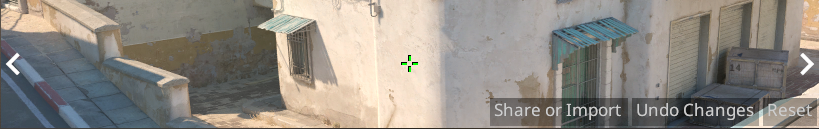
We looked into creating a crosshair using the average settings of all the CS2 pros. Initially, we thought, "With so many different styles, it will look strange." But to our surprise, it looks great!
We recommend this "average pro" crosshair to players who need a starting point. It is manageable because it is not too big, but not too small either. It also has no outlines, so it won't distract you while you play. It is perfect for balancing crosshair settings and a solid place to start.
Why not check out how it feels for you? Again, this is not for everyone. If you already have your own preferences, you might find them lacking or too much.
CS2 Pro Average Crosshair Code: CSGO-noVpo-yVxWJ-5LKnW-NPScs-K5nQD
cl_crosshair_drawoutline "1"; cl_crosshairalpha "200"; cl_crosshaircolor "1"; cl_crosshaircolor_b "50"; cl_crosshaircolor_g "250"; cl_crosshaircolor_r "50"; cl_crosshairdot "0"; cl_crosshairgap "-3.000000"; cl_crosshairsize "2.000000"; cl_crosshairstyle "4"; cl_crosshairthickness "0.000000"; cl_crosshairusealpha "1"; cl_fixedcrosshairgap "3";
Follow this simple step-by-step guide for importing a CS2 crosshair.
First, highlight the crosshair code, right-click, and click "COPY" To copy the code into your clipboard. Alternatively, you may also use CTRL + C after highlighting.
Your crosshair code is now all set!
Another way of importing a CS2 crosshair is by using the old-fashioned way. Just copy the commands and paste them into the console.
Here is how to do it:
First, copy the crosshair commands. Highlight the command, then right-click and choose 'copy.' (Or useCTRL + C)
All done! Your crosshair is now imported through your console.
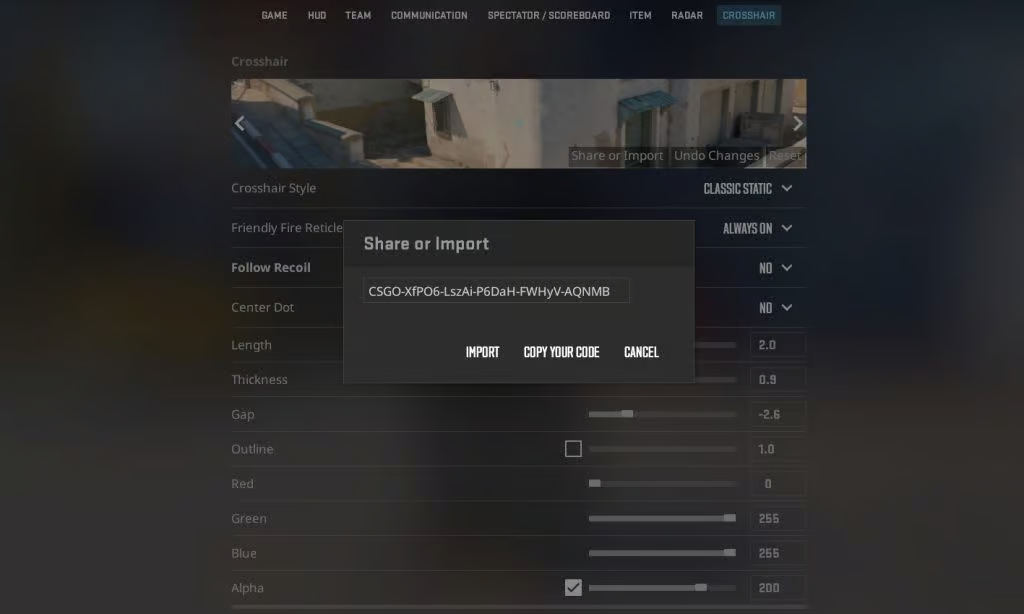
Using the crosshair codes by the top CS2 pros is not enough to make you a great player. There is more to the game than that. Nevertheless, improving your gameplay and overall experience is a great first step.
We have presented several options above, 29 to be exact. You can try the ones from your favorite pro. Why not also try some from the pros you don't know? Who knows, it might be the crosshair that suits you best!