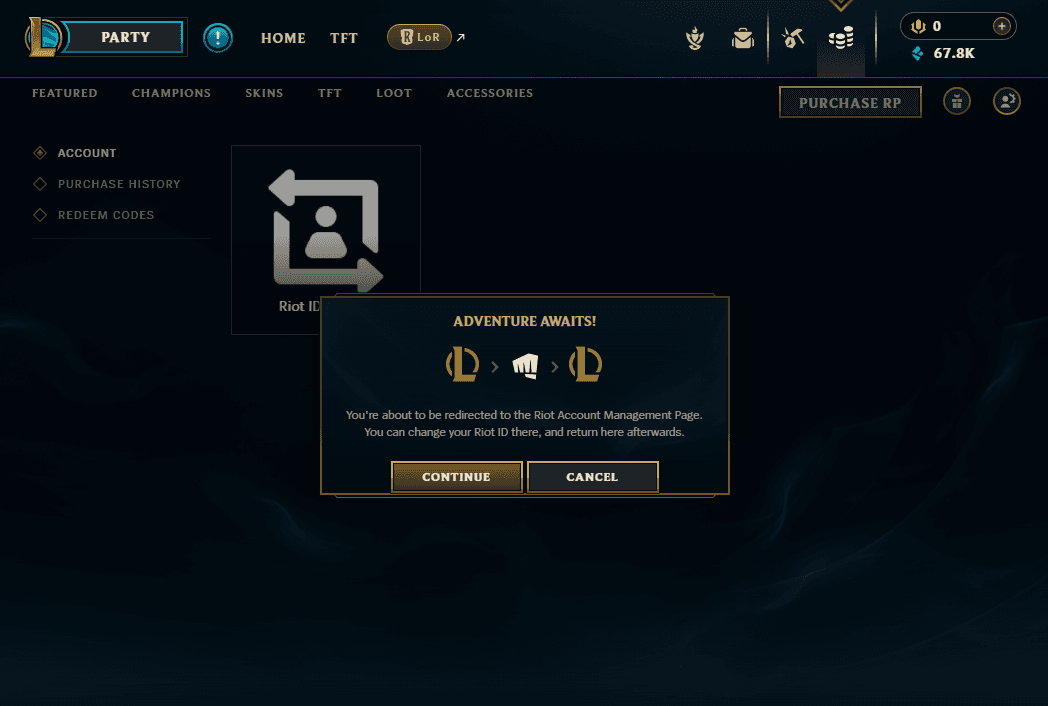
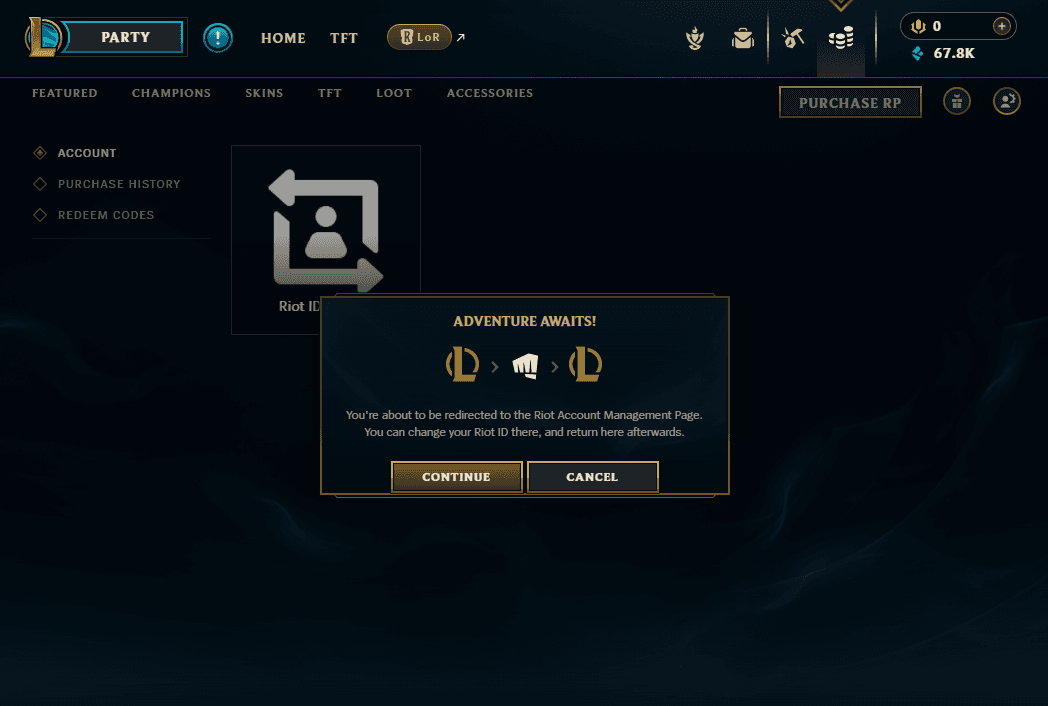
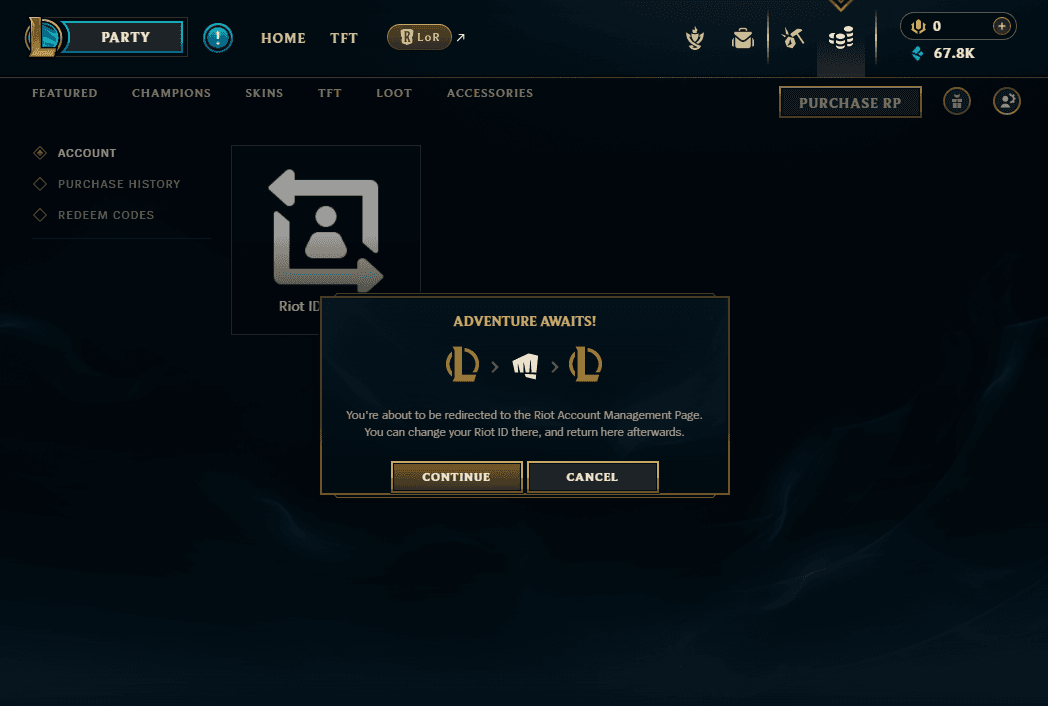
We've all been stuck with an in-game name that no longer feels right. The good news is that League of Legends allows players to change their names. Even better, Riot has made this process free of charge! Gone are the days of paying 1300 Riot Points or 13900 Blue Essence for a name change. So, if you're struggling to change your in-game name, now called Riot ID, or running into any issues, here's a fresh guide to help you through it.
Changing your name in League of Legends is straightforward, especially with the updated system. Below is what you need to do. And if you prefer to do this from your Riot PC client, start with step 1; if you prefer to go straight to the Riot Games website, skip the first 4 steps and start from step 5.
Use your username and password to log into your League of Legends account from your PC client.
After you're in, navigate to the in-game store by clicking on the "Store" tab at the top of the client.
Once inside the store, look for the "Account" section at the top right of the client. Here, you'll find the option to change your Riot ID.
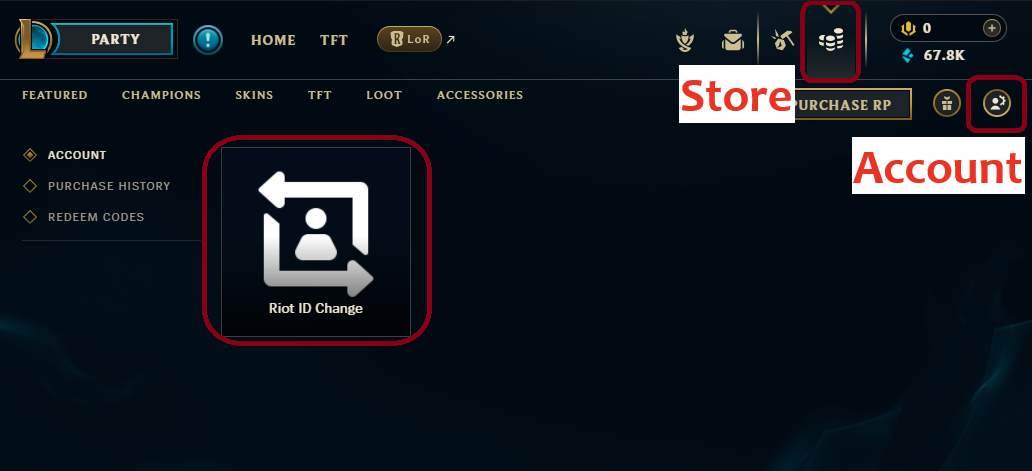
You'll be redirected to the log-in page of Riot Games' website.
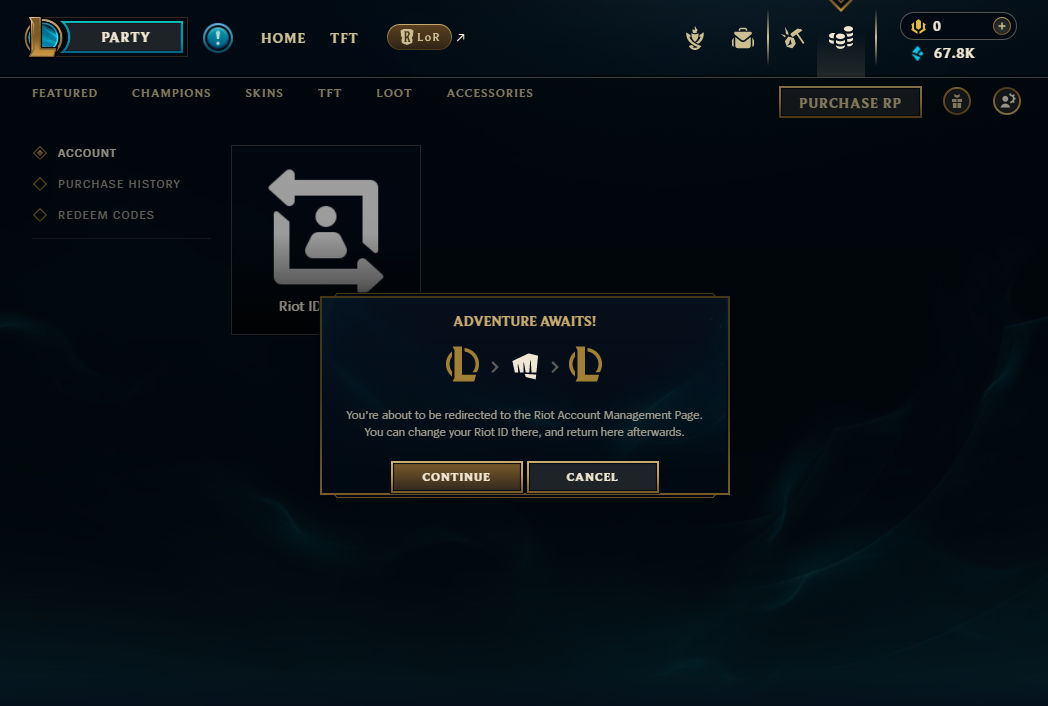
You can get redirected from the client or directly head to Riot Account Management Page: https://account.riotgames.com/
From there, you can log in with your account username and password. Or you may automatically log in if you have done so recently.
After logging in, you can update your Riot ID, which includes your game name and a tagline. Your game name can be up to 16 characters long, and your tagline is limited to 5 characters.
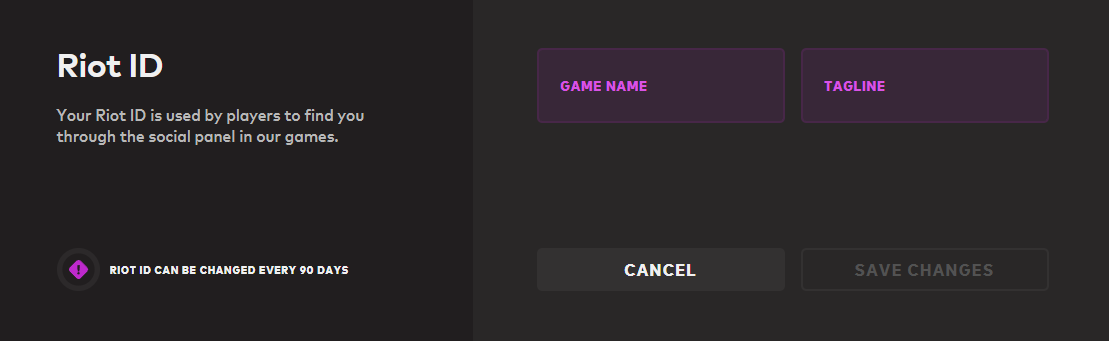
Once you've made your changes, click "Save Changes," your new in-game name will automatically update without restarting your client.
As mentioned earlier, you can skip the PC client entirely by going straight to the Riot Account Management page. This streamlined approach saves time and allows you to manage your account and Riot ID directly from your browser.
Also, remember that Riot IDs can only be changed every 90 days, so choose your new name wisely.
Even with these improvements, there are still a few reasons why you might be unable to change your Riot ID.
One common issue is the name being unavailable. Unlike in the past, where only one player could have a specific name, Riot now allows the same name to be used by different players as long as they have different taglines. So, if your desired name is taken, you can easily bypass this limitation by choosing a unique tagline that sets your ID apart.
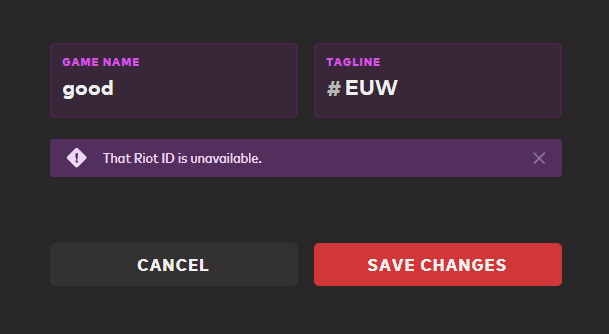
Another potential hurdle is a name change cooldown. Riot has implemented a 90-day cooldown period between name changes to prevent frequent or frivolous changes. If you've recently updated your Riot ID, you'll need to wait until this cooldown period expires before you can make another change.
Lastly, ensure your new name adheres to Riot Games' naming guidelines. These guidelines prohibit names that are offensive, inappropriate, or misleading. If your chosen name violates these rules, the system will reject it, and you'll need to pick something more suitable.
If you've checked all of these and still can't change your name, a technical issue or bug might prevent the change. In this case, it's best to submit a ticket to Riot Games' customer support for assistance. They can help resolve any issues, allowing you to proceed with updating your Riot ID without further hassle.
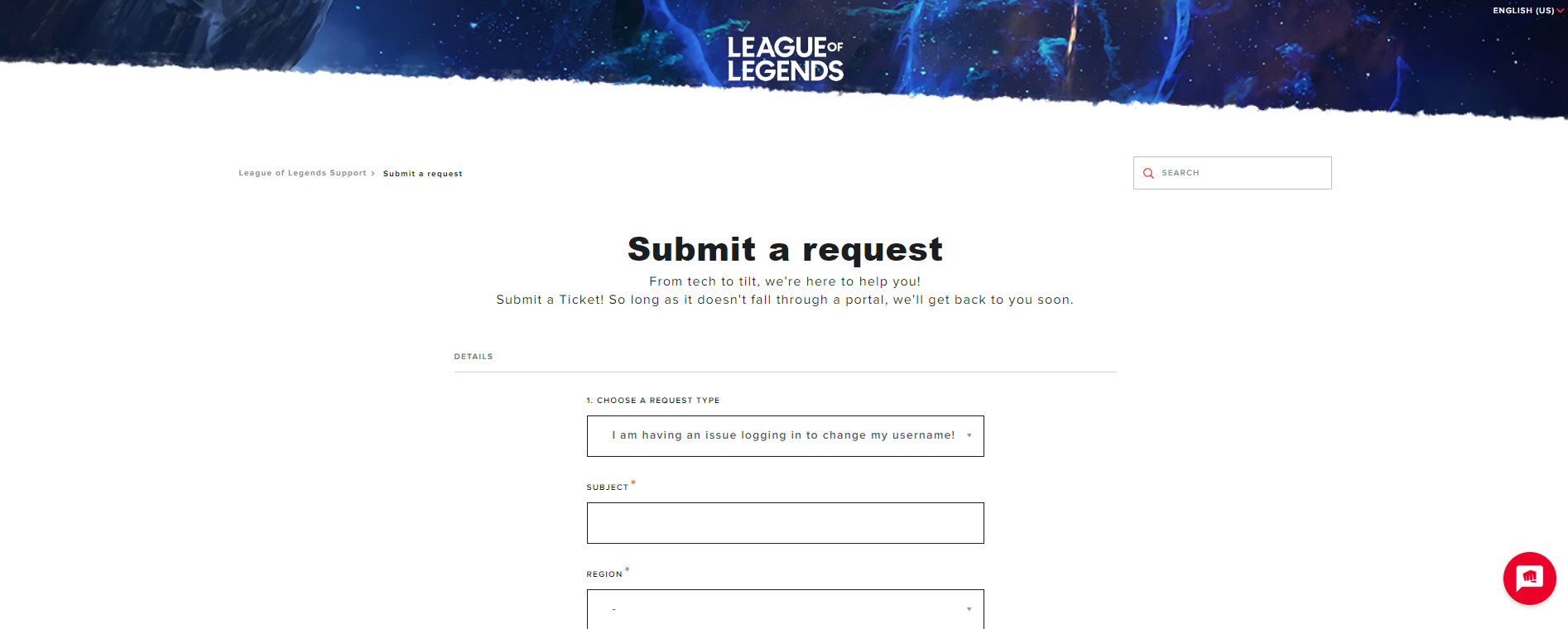

Roger is an esports journalist and content writer specializing in League of Legends guides, patch analysis, and coaching insights.
View all articles