


One of the most popular competitive video games today is Riot Games' first-person shooter (FPS), Valorant.
According to data from Tracker.gg, the Valorant player base consists of an estimated 16.55 million players, with the highest recorded active player count for Valorant in a day being 6,627,830.
Valorant builds on predecessors and competitors in the first-person shooter genre, like Counter-Strike and Overwatch, and by bringing a twist of its own, players can use a variety of character abilities to make or break a round in the game. These abilities range from mobility boosts like dashes and teleportation to healing and revival abilities that can change the outcome of a round.
Due to the numerous abilities and factors that can impact the outcome of a typical Valorant round, players enjoy the FPS's unpredictability and high-stakes competitive nature. However, enjoyment doesn't always equal skill and proficiency. According to data from Valorant's API, only 0.03% of the game's player base is ranked Radiant (the highest in Valorant's ranked system), whereas the rank with the most players is Gold 1 at 8.2%.

Even if you don't plan to avoid competing professionally in Valorant, improving at the game can make it all the more enjoyable. Aside from mechanical skill and spending money on gaming peripherals to help game performance, one aspect often overlooked is colour!
Below, we'll examine how adjusting colour settings in Valorant can improve visibility, reduce eye strain, and potentially increase gameplay performance.
Colour settings in Valorant are far more than just aesthetics; they are strategic choices! As split-second decisions determine a win or loss, visibility is incredibly important.

Each map in Valorant has a unique palette and lighting conditions that can affect how well you spot enemies. Therefore, Selecting the right colours for your crosshair and enemy highlights can improve visibility.
For example, brighter colours like lime green or hot pink can be more effective on darker maps, improving target visibility and reducing your reaction time.
Valorant allows players to change the colours of their crosshairs and enemy highlights, which is important because of the variety of its maps.
Icebox, for example, is primarily blue and white in its design, so crosshair and enemy highlight colours that contrast the map, like red or purple, can help you spot enemies more easily.

A crosshair that contrasts nicely with the environments on different maps can help maintain visual focus and accuracy. Experimenting with varying crosshair colours to see which ones offer the best visibility against varied backgrounds can help improve your reaction times and shooting accuracy.
To customize these settings in Valorant:
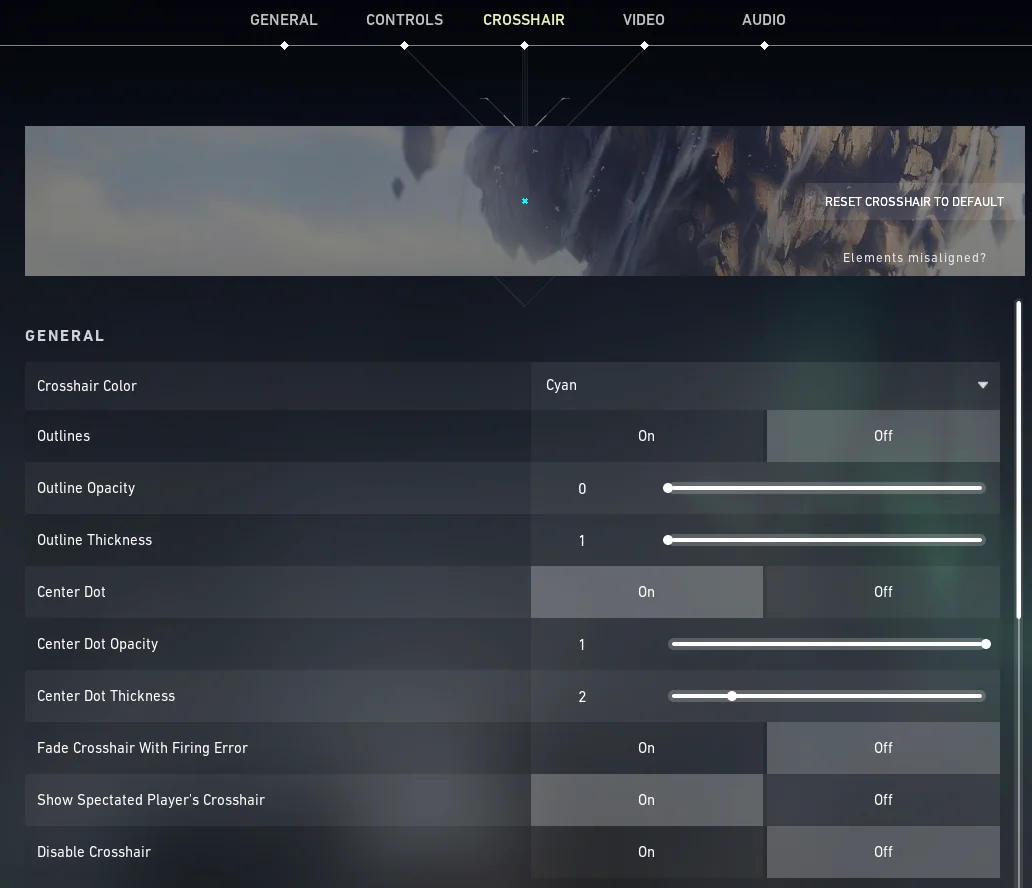
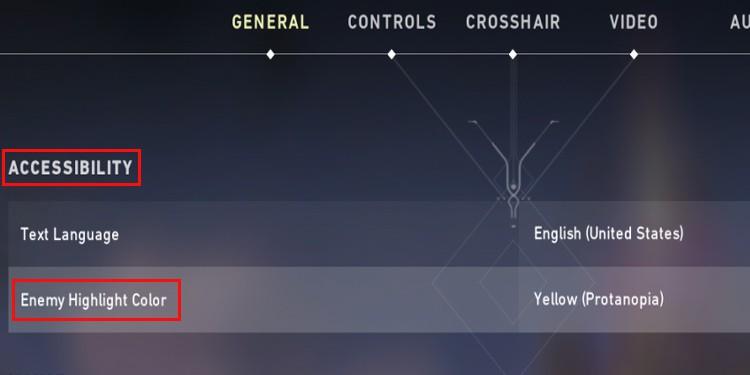
Colours affect visibility and can influence emotional states and decision-making abilities during gameplay. Warmer colours like red and orange can evoke aggression and alertness, potentially increasing reaction speed. In contrast, calmer colours like blue and green help calm nerves and improve focus.
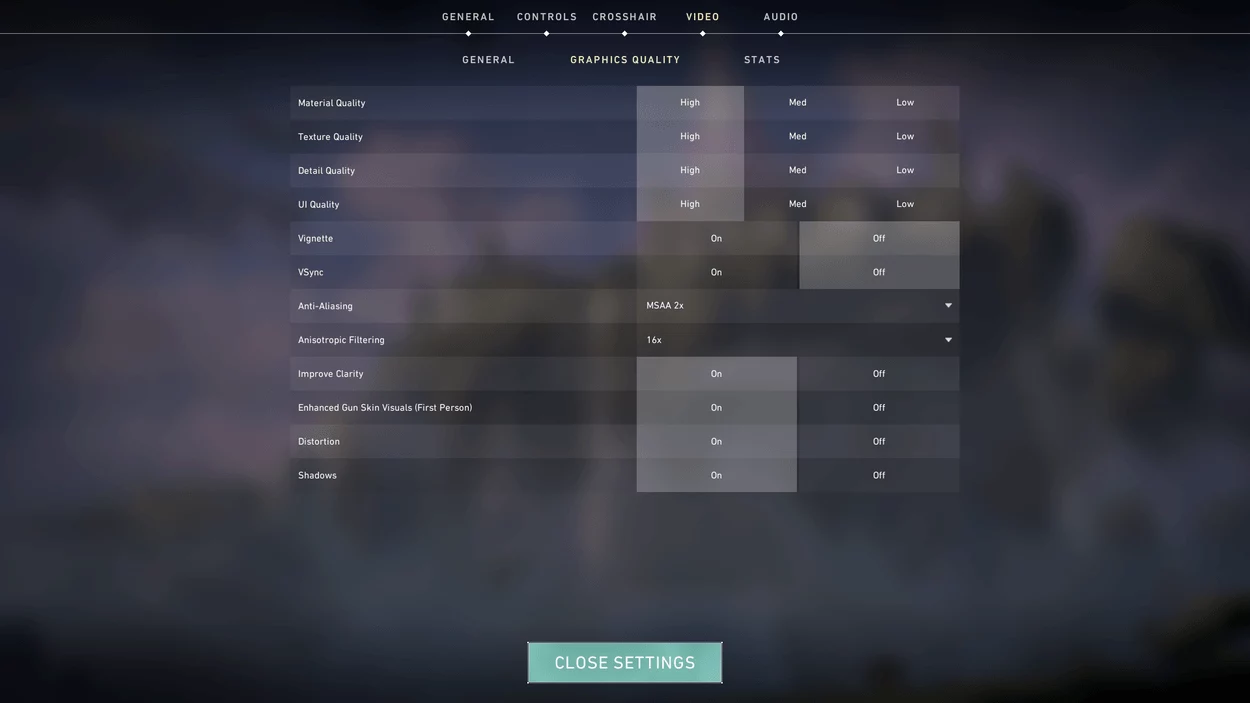
Beyond the crosshair and enemy highlights, Valorant allows players to customise HUD elements. Adjusting these to suit visual preferences can reduce eye strain and make keeping track of important game information, like ammo counts and ability cooldowns, easier for some players.
Like many video games, Valorant emits significant blue light, familiar to digital screens. Excessive exposure to blue light can lead to eye fatigue and disrupted sleep patterns, which may negatively affect gaming performance by impairing reaction time and focus. To combat this, consider adjusting the colour temperature of your display.
Here's how to do it on Windows:
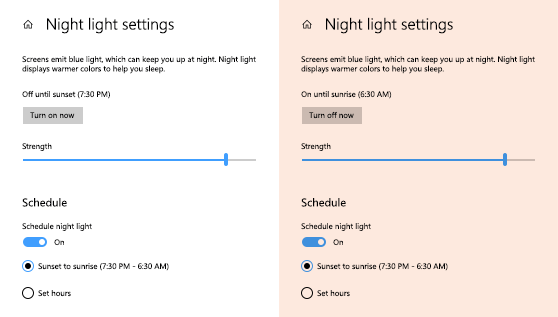
Whilst we looked at how colour can help you improve at Valorant, maintaining eye health is crucial! In the UK, gamers can access free eye tests through the NHS. To avoid eye strain, UNICEF also recommends the 20-20-2-20 rule, quoting: "After 20 minutes of gameplay, look away from the screen for 20 seconds and take longer breaks of 15 to 20 minutes every two hours."
The strategy of colour in Valorant offers more than just aesthetic appeal, it's a useful tool for enhancing gameplay performance.
Players can gain a competitive edge by carefully selecting crosshair colours that contrast with map backgrounds, customizing HUD elements to reduce visual clutter, and understanding the impact of different hues.
Furthermore, managing blue light exposure and maintaining good eye health are essential.

Roger is an esports journalist and content writer specializing in League of Legends guides, patch analysis, and coaching insights.
View all articles