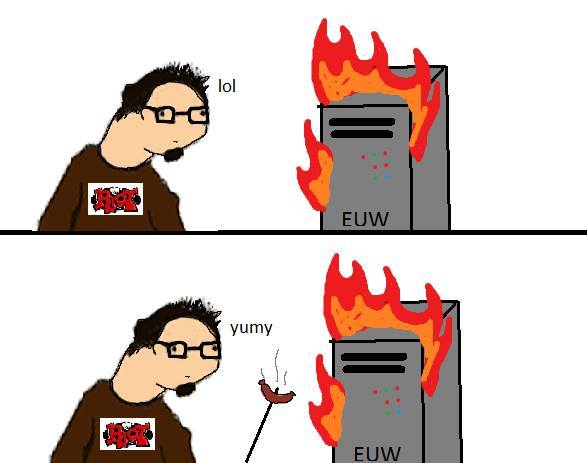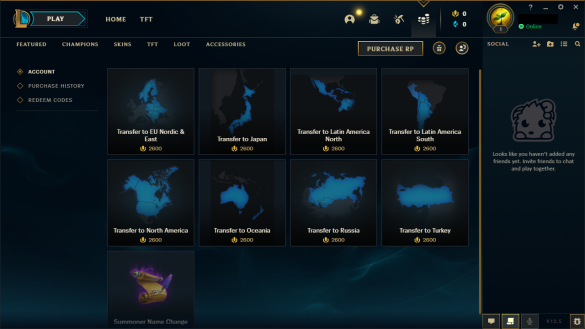Introduction
With League of Legends' global presence, Riot Games has created numerous server locations to cater to players in different regions!
Understanding the various server options and how to swap between them is important for optimizing your gaming experience, as you'll have lower ping on the one closest to you. Looking to check your ping on each server? Try our online League of Legends ping test!
This guide will explore all the League of Legends server locations and provide step-by-step instructions on switching between them!
All League of Legends Server Locations
1. Brazil (BR)
- Server Name: BR1
- Abbreviation: BR
- Release Date: September 13, 2012
- Language: Portuguese
- Location: São Paulo, state of São Paulo, Brazil
- IP Address: 104.160.152.3
2. Europe Nordic and East (EUNE)
- Server Name: EUN1
- Abbreviation: EUNE
- Release Date: July 13, 2010
- Languages: Czech, English, Greek, Hungarian, Polish, Romanian
- Location: Frankfurt, Germany
- IP Address: 104.160.142.3
3. Europe West (EUW)
- Server Name: EUW1
- Abbreviation: EUW
- Release Date: July 13, 2010
- Languages: English, German, Spanish, French, Italian
- Location: Amsterdam, Netherlands
- IP Address: 104.160.141.3
4. Latin America North (LAN)
- Server Name: LA1
- Abbreviation: LAN
- Release Date: June 3, 2013
- Language: Spanish
- Location: Miami, Florida, United States
- IP Address: 104.160.136.3
5. Latin America South (LAS)
- Server Name: LA2
- Abbreviation: LAS
- Release Date: June 3, 2013
- Language: Spanish
- Location: Santiago, Chile
6. North America (NA)
- Server Name: NA1
- Abbreviation: NA
- Release Date: October 27, 2009
- Languages: English, French
- Location: Chicago, Illinois, United States, Canada
- IP Addresses: 104.160.131.3, 104.160.131.1(?)
7. Oceania (OCE)
- Server Name: OCE/OC1
- Abbreviation: OCE
- Release Date: June 28, 2013
- Language: English
- Location: Sydney, Australia
- IP Address: 104.160.156.1
8. Russia (RU)
- Server Name: RU1
- Abbreviation: RU
- Release Date: April 17, 2013
- Language: Russian
- Location: Munich, Germany
- IP Address: 185.40.67.1
9. Turkey (TR)
- Server Name: TR1
- Abbreviation: TR
- Release Date: September 27, 2012
- Language: Turkish
- Location: Istanbul, Turkey
10. Japan (JP)
- Server Name: JP1
- Abbreviation: JP
- Release Date: March 15, 2016
- Language: Japanese
- Location: Tokyo, Japan
11. Republic of Korea (KR)
- Server Name: KR
- Abbreviation: KR
- Release Date: December 12, 2011
- Language: Korean
- Location: Seoul, South Korea
12. The Philippines (PH)
- Server Name: PH2
- Abbreviation: PH
- Release Date: January 6, 2023
- Language: English
13. Singapore, Malaysia, and Indonesia (SG)
- Server Name: SG2
- Abbreviation: SG
- Release Date: January 6, 2023
- Languages: English, Simplified Chinese
14. Taiwan, Hong Kong, and Macao (TW)
- Server Name: TW2
- Abbreviation: TW
- Release Date: January 6, 2023
- Language: Traditional Chinese
15. Thailand (TH)
- Server Name: TH2
- Abbreviation: TH
- Release Date: January 6, 2023
- Language: Thai
16. Vietnam (VH)
- Server Name: VN2
- Abbreviation: VN
- Release Date: January 6, 2023
- Language: Vietnamese
17. Public Beta Environment (PBE)
- Server Name: PBE
- Abbreviation: PBE
- Language: English
- Location: Los Angeles, California, United States
Tencent China Servers
The People's Republic of China (CN) has had servers since 2011, managed by Tencent Games. There are 29 servers, with 19 hosted by China Telecom and 7 hosted by China Unicom. Each server can accommodate 650,000 players, with some dedicated to different skill levels. The languages supported include Traditional and Simplified Mandarin Chinese.
Special Chinese League of Legends Servers:
- Baron Zone: Full Network Area (No network restriction).
- CERNET Server: This server is meant for players using CERNET, which some universities in China use. Players (mostly university students) will experience lower latency than other servers while using CERNET.
- Super Zone: Also known as the Chinese super server. This server is designed to scout potential players for LDL and LPL. Entry requires Solo/Duo Diamond I and above in another server. Accounts are raised to level 30 and awarded Blue Essence for the required champion pool for ranked play.
Garena
Factors to Consider When Choosing a Server
- Geographical Location and Ping: Choose a server close to your location to ensure the lowest possible ping! A lower ping means a smoother, more fun, and responsive gaming experience.
- Language Preferences: Consider the languages supported on each server. If you prefer to communicate with teammates in a specific language, choose a server that supports it.
- Friend Lists and Communities: If you have friends who already play League of Legends, joining the same server is a good idea! This way, you can easily play together and be part of the same in-game community.
- Server Population and Queue Times: Larger servers tend to have shorter queue times due to a higher player population. However, smaller servers may offer a tighter-knit community and potentially more balanced matchmaking.
How to Change Your League of Legends Server
To change your server in League of Legends, you'll need approximately 20 USD/GBP/EURO worth of Riot Points, that is, 2600 RP, for a one-way transfer.
Remember, transferring to a new server will reset your ranked progress, friends list, and server-specific data. Additionally, some servers may have transfer restrictions or requirements.
If you decide to switch to a different League of Legends server, follow these simple steps:
- Launch your League of Legends client and log in with the account you want to transfer.
- After logging in, navigate to the in-game store.
- Click the "Account" tab, which is denoted by a profile and gear icon and situated to the right of the "Gifting Center" tab.
- You'll then have a menu containing various "Server Transfer" options.
- Confirm the transfer and wait to begin your journey on a new server.
Frequently Asked Questions (FAQ)
Q: Can I play with my friends on different servers?
A: No, you can only play with friends who are on the same server as you. If you want to play with friends on a different server, you must transfer your account to that server.
Q: Will I lose my progress and purchases when changing servers?
A: Transferring to a new server will reset your rank progress, including rank, honour level, mission progress, Clash-specific data, etc. However, the new server will transfer your champions, skins, summoner icons, emotes, remaining Riot Points (RP), Blue Essence (BE), and many more statistics.
Q: How long does a server transfer take?
A: Server transfers are usually instant, but sometimes it may take longer.
Q: Can I transfer my account to any server?
A: Some servers have transfer restrictions. For example, transferring to the Korean server requires a valid Korean national ID. Additionally, the Chinese servers are hosted by a third-party company and do not support transfers from other regions.
Q: Can Riot Support move me back if I accidentally transferred?
A: They cannot reverse accidental transfers, so please be 100% sure you want to move between regions. A transfer is non-refundable, either.
Conclusion
Choosing the right League of Legends server is essential for a better gaming experience. By looking at factors like location, language preferences, friend lists, and server population, you'll be able to select the server that best suits your needs!